Moving to Stello is easy
Most users will be able to do it in a few clicks. Migrating to Stello is usually just a matter of importing your contacts. Stello uses a different template system to other tools, so you won't need to copy across existing designs.
TIP
Now is a good time to cleanup your contacts list to ensure you stay within your email account limits. If you are migrating from a platform that lets you see who opens your messages, consider removing all the contacts who haven't read in a long time, or consider asking your contacts to resubscribe (removing those who don't).
I used to use Mailchimp
You can export contacts from Mailchimp and import them into Stello in a few clicks.
I used to send emails
You can give Stello the last email you sent and it will extract all the contacts from it for you. You'll need to download the email as a file and give it to Stello. Email files usually end in ".eml" and can't be a PDF print, they must be the raw file.
Example downloading an email from GMail
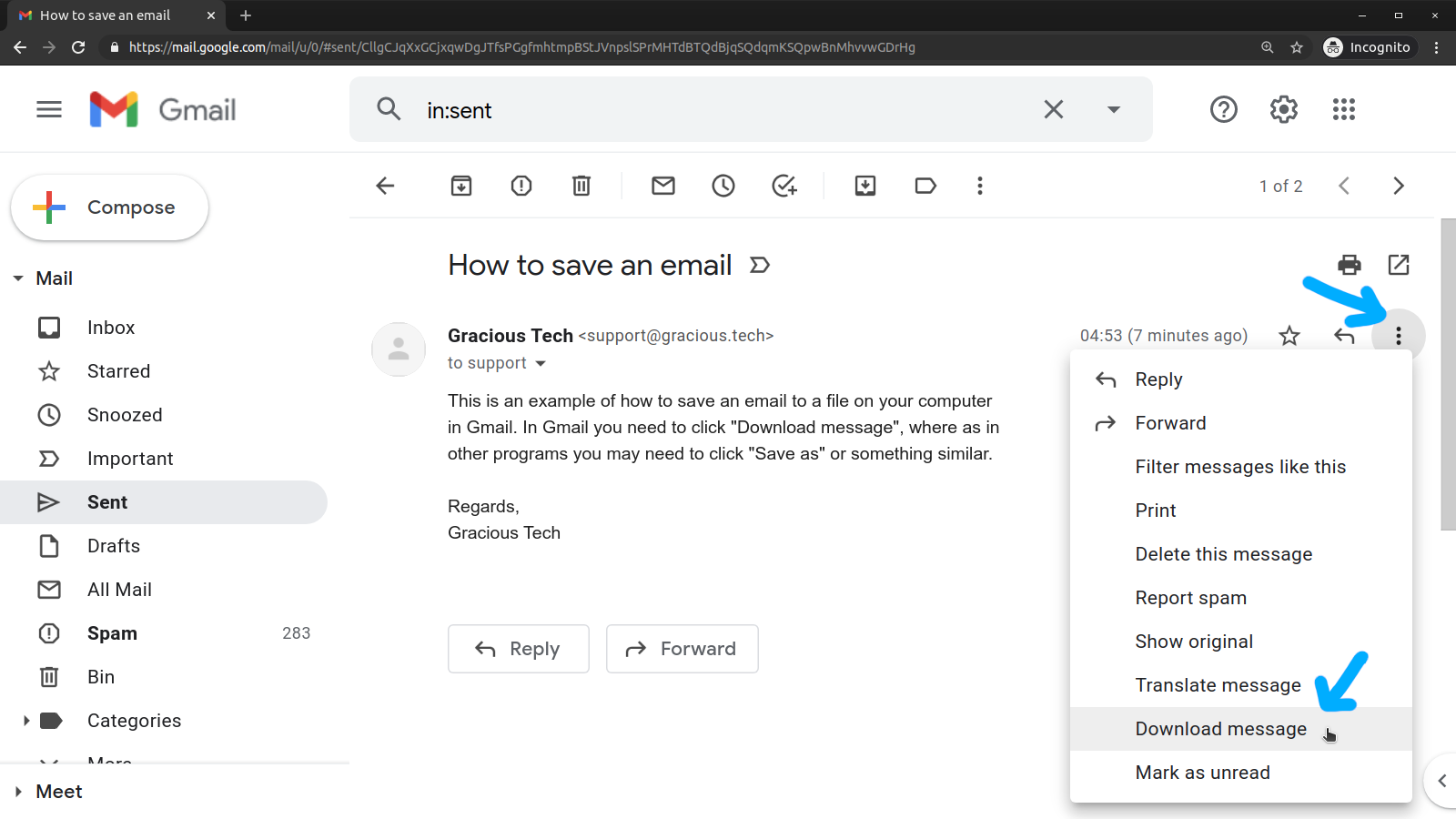
Example downloading an email from Outlook
Outlook.com doesn't provide an option to download an email but you can do it indirectly by first forwarding your last email as an attachment. 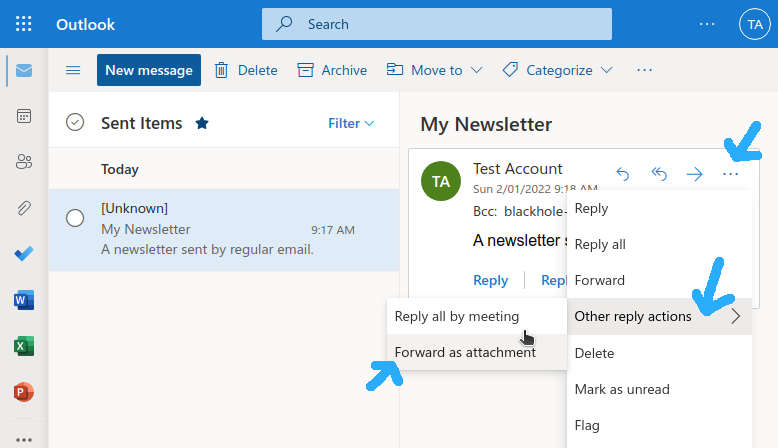 You'll now have a new draft with the previous email attached to it. Instead of sending it, just download the attachment. You can then delete the draft without sending it.
You'll now have a new draft with the previous email attached to it. Instead of sending it, just download the attachment. You can then delete the draft without sending it. 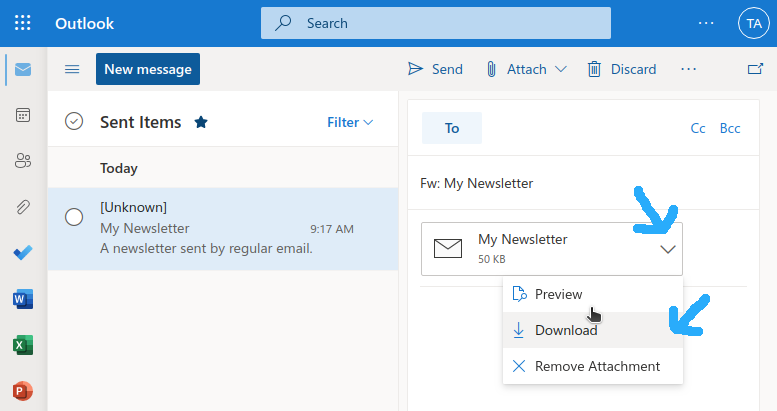
I used something else
Most newsletter tools will allow exporting your contacts to CSV or VCARD and Stello understands them both.
I didn't use anything before
You can sync contacts from a Google account or export them from any other contact manager and import them straight into Stello.
TIP
If you manually collected your contacts you can put them in a spreadsheet (you'll need name and email columns), export it as CSV, and import that into Stello.